Updating client computers
(This feature is not available with version lower than 1.5.0. You need to manually update your older clients using the latest installer.)
To update your client computers:
- Select the client computer (turned on and not logged in) that you want to update.
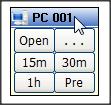
- Click on Computer->Manage->Update Client menu or the Update Client button in the bill info frame.
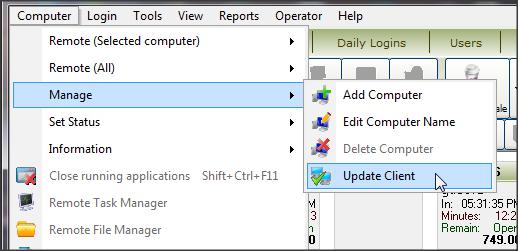
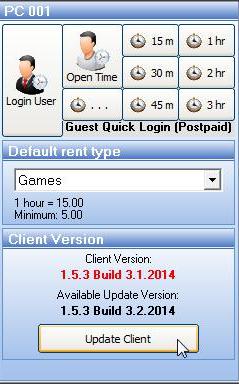
The update of client computer will now start.
You can select multiple clients (grid and icon view) and update them at once by using Computer->Manage->Update Client menu.