- Click on the Users tab on main application screen

- Click Add User. The add user window will appear.

- Fill the necessary user information fields.
- Set the Usergroup field to Employee.
- Click Save.
- Click OK on the save status dialog that will appear.
- Click the Operator/Employee Permissions menu on the upper part of the Add User window and then click Set Permissions. The permissions window will appear. Set the necessary permissions for the new operator/employee.
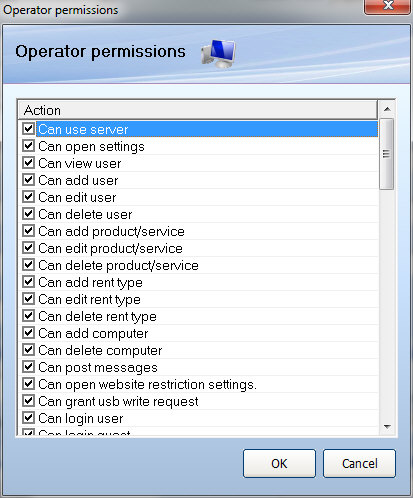
- Click OK. You have now created a new operator/employee user.
You can also set an existing user as an operator/employee under Settings->Operators/Employees:

Congratulations! You've successfully installed and setted up the basic settings of Krisan Cafe. If you have any further questions, please contact us here.